
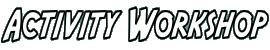
In order to run Brainstorm, there are some additional dependencies which need to be fulfilled. Brainstorm is written in Python using the Qt libraries, so you will need to also install Python and Qt if you haven't got them already. The methods of installation will vary according to what kind of computer system you have.
The short version: Brainstorm has so far been tested using Python 2.5 and Qt 4.4, and also with Python 2.6 and Qt 4.7. Anything else and I'm not sure whether it'll run or not. Qt seems especially picky which version you use.
Being a python program, Brainstorm won't run unless you have Python installed. You can get more information about Python at the Python home page.
For Linux systems, just use your normal package manager to search for and install Python. For example, in Mandriva just use urpmi python, and in Debian use apt-get install python. Currently packaged versions are probably in the 2.5 or 2.6 series, which is fine.
For Windows or Mac systems, see the Python download page and follow the instructions for your particular platform. Brainstorm has only been tested with Python version 2.5, so may or may not work with version 3+.
Just like Beaver, Brainstorm uses the cross-platform Qt libraries for the gui elements, so these also need to be installed. Plus you need the bindings to allow Python to call Qt. These are usually both installed in a single package together. Just make sure that the libraries are based on Qt4, not Qt3, and make sure the version of pyqt matches your version of python.
For Linux systems, again just use your package manager to install them - for example on Mandriva use urpmi python-qt4 and it should pull in all the other dependencies it needs. Similarly on Debian use apt-get install python-qt4 and everything should get installed. All the version number stuff should be taken care of for you already.
For Windows or Mac systems, see the PyQt home page and select the appropriate package from the download page. It appears that there are only binary downloads for Windows, so for Mac you may have to build it from source or use macports or Fink.