
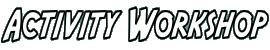
The Coordinator is an extension (or add-on) for Firefox which makes it easier to grab coordinates out of web pages, for example cache coordinates (or coordinates of all stages of a multi) from a geocaching details page.
Using Firefox, go to addons.mozilla.org/addon/thecoordinator/. Then just follow the instructions and press the "Install" button.
You browse first as normal to your favourite geocaching website, log in as normal and select the cache you're interested in. If you want to decode the hint you can do this too. Then simply press the new toolbar button which looks like this: ![]() .
.
From the popup window you can select and copy the list of coordinates, and then for example paste them into GpsPrune's "Enter list of coordinates" dialog. Select the semicolon delimiter and then Finish. There are many other programs which can accept this list too.
Or you can instead press the "Download" button to save a gpx file containing the points. Then load this file into GpsPrune or any other software which deals with gpx files.
The Coordinator doesn't send or receive anything from the internet, it only grabs data from the current webpage as held by Firefox and presents that data again in Firefox. Nothing is sent to the Activity Workshop, nothing is sent to or requested from the geocaching website, and nothing is stored locally (except for the gpx file if you choose).
The best way is just to try it out using your favourite geocaching website(s). Whether they're open or not, whether they're a .com or not. If it doesn't work for you, raise an issue or send an email including the details, and we can try to get support for that site added too.
The source code is at Github and is available under a Mozilla Public License (MPL2).