
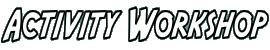
Here's the first puzzle. It's rated as easy, so if you're still finding your way with these puzzles then this should be a fairly gentle introduction.
This puzzle tries to fill the screen space you give it, so you can resize your browser window to make it bigger or smaller as you want. To fill in a number that you definitely know, use your mouse to left-click on the square and select the number. If you're not sure but want to mark a possibility (for example, the 2 can either be here or here), then right-click on the square instead and select the number. This possibility will be written smaller and grey in the corner of the square, like a pencil mark to remind you. See about the helper for more information on what all the buttons, markers and rollovers mean.
The code running here is from the ActivityWorkshop, and the numbers were generated using the free (GPL'd) software
Sudoku Sensei.
This example is coded as N1-045 which means only level 1 rules are needed to solve it, and it starts with 45
empty squares. Later puzzles will get harder, to give you a challenge once you've solved this one!