
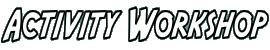
Here's an example of a small Nonogram to get you started. If you're not sure how to start, make sure you see the tutorial and the worked-through example for help.
To complete the puzzle, use the mouse to click left for a black square, right for a white. Click again to clear any mistakes. You can also click and drag to fill in a row or column with either squares or dots. As you complete each row and column, green or red indicators will light up to let you know whether it matches the clue or not. A green light doesn't necessarily mean it's correct, but it does mean that the number of squares matches the clue. To make the display as big as possible, just maximize your browser window or use full-screen viewing mode.
Given up? If you're still stuck, you can sneak a look at the answer to this puzzle, working through step by step.
On the other hand, if this one is too easy for you, you can jump in and try the other puzzles here, starting perhaps with puzzle 1.