
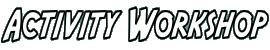
Many GPS units from Garmin come with a very basic basemap installed, just covering major towns and maybe major roads. In addition, many are able to load additional maps, which can be bought separately and loaded onto memory cards. These additional maps make the units much more useful (and interesting), however the maps are expensive, for example a topographic map of Switzerland costs more than CHF 340.
Openstreetmap is a community effort, mainly by volunteers, to provide a set of reusable maps in various formats - they're the maps used by GpsPrune and they're also viewable in the openstreetmap website itself.
These pages show you how you can use the free and legal map resources from openstreetmap with a Garmin GPS unit to add extra map details for free. They will also touch on how you can help contribute to the free maps resources available to others.
Firstly you'll need a GPS unit with expandable memory, for example the Garmin eTrex HCx range. The "x" in this name stands for expandable and means that it has a slot inside the battery compartment which can take a micro-SD card. You can buy one of these cards from an electronics shop, they're the same type of card used by many mobile phones so are often in that section of the store. A 1GB card (which is plenty for this purpose) costs currently around EUR 5 and the prices are still falling.
The easiest way to get additional maps is to find and transfer map files which have already been prepared by others and made available on the internet. This is explained in the downloading maps page.
If you need more than one map, you can download several maps as described above and then combine the maps into a single one for transfer to your receiver.
It may sometimes be the case that there isn't a map perfect for your needs, but all is still not lost. You can create your own map using your own extract of openstreetmap data and a quick conversion to the right format.
Lastly, you may find something missing from the maps you're using, maybe a missing streetname or an important footpath. With openstreetmap you can contribute back to the maps, helping create a more complete, more accurate map, which you and others can benefit from. The starting points are in editing maps.