
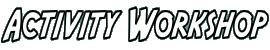
It used to be simple. Cinemas were widescreen, televisions were fullscreen and computer monitors were fullscreen too. When you wanted to watch a film, you went to the cinema to watch it in widescreen, but when you wanted to watch television or use the computer, you used a fullscreen. It's called "the right tool for the job".
Then things got muddier. Home cinema boomed, especially with home DVD players, and people started to watch more movies at home - hence, there was a push to make televisions widescreen too, to watch movies on them. This caused a problem when watching normal fullscreen television programs on a widescreen tv, and then you get awkward stretching of faces or black bars on the sides of the screen, but it still kind of made sense - if you're watching a lot of widescreen content on your television, it makes sense to have a widescreen television and put up with the problems when the content is 4:3.
Then things got stupid. Insidiously, computer monitors and laptops tended towards widescreen too. Why? Sure enough, some people do watch occasional DVDs on their laptops, but watching DVDs is such a minute part of computing, why on Earth should it dominate the screen format? If people want to buy a widescreen laptop for watching widescreen movies I've got no problem with that, but if you ask a shop assistant now if they have any non-widescreen monitors or laptops they'll look at you as though you're crazy. Yet there are so many applications where fullscreen, with more vertical space, is just better - we don't all watch movies on our computers all day you know.
So why has the laptop and monitor industry decided that we do? Why don't we get to choose any more?
Wikipedia's page on widescreen used to have a list of pros and cons of the widescreen format, and a helpful article from newegg entitled "Advantages of the Widescreen LCD Monitor". Yet even this article, which is clearly trying to push the widescreen option, ends with the suggestion that you think about what you want to do and perhaps "a traditional LCD monitor could be a better choice". And can you buy a fullscreen monitor from newegg any more? Well yes, there are a few, but the vast majority of them are only 1280x1024, and any with a higher resolution are up in the $800-$900 range, several times the price of the widescreen ones. Those who want a regular, 1400x1050 or 1600x1200 monitor are being forced to buy widescreen ones because of these ridiculous price differences.
Even as far back as 2007 there were people complaining about the lack of choice, such as Mike Taber for example, and the chorus of agreement was evident even two years ago. Now it's getting even more difficult to find alternatives, and for this barebone project I had to settle for a second-hand refurbished fullscreen monitor because none of the stores could sell me a new model.
Let's make a short list of possible applications of a desktop PC or laptop, and see for which applications the widescreen format is really better:
| Widescreen better | Fullscreen better |
|---|---|
| Watching widescreen movies | Watching fullscreen tv |
| Spreadsheets with lots of columns | Spreadsheets with lots of rows |
| Viewing panoramic photos | Viewing all normal photos, viewing portrait photos |
| Writing two pages of a document at once | Writing a regular document |
| Doing two things at the same time | Concentrating on one task |
| Creating presentations for 4:3 beamers | |
| Viewing long web pages | |
| Programming |
One of the main arguments for widescreen is that you avoid the black bars on the top and bottom of the screen when you watch widescreen content. That's true. But equally true is that when viewing 4:3 content on a widescreen, whether it's your holiday photos or a long webpage, you get annoying black bars on the sides of the widescreen monitor which you don't get on a fullscreen monitor.
One explanation for why the manufacturers are so keen to move towards widescreen formats is that they have to produce less surface area (which costs them less) for a given monitor size. I'm not sure that this really makes much difference, but let's see how much area you get from the full 4:3 format, the wide 16:10 format and the extrawide 16:9 format, with a given nominal screen diagonal.
For a given screen diagonal, the dimensions of the three formats are as follows, compared to fullscreen:
| Fullscreen | Widescreen | Extrawidescreen | |
|---|---|---|---|
| Ratio | 4:3 | 16:10 | 16:9 |
| Width | 100% | 106% | 109% |
| Height | 100% | 88% | 82% |
| Area | 100% | 94% | 89% |
So clearly you don't get the extra width for free. You pay for it with reduced height, and as a result you get less screen area. But 6% or 10% less screen area isn't a terrible comprimise for those who really do want widescreen, so for them it's worth it. For those who want vertical space, the reduction in height of 12 or even 18% is a big disadvantage.
In addition, most computer desktops have elements which even further reduce the usable vertical space for the application. There is often a taskbar or menu bar, either at the bottom of the screen, at the top of the screen, or both. The application has a title bar, and usually a menu bar and toolbar(s). So in your browser, or word processing tool, or spreadsheet application, the reduction in usable space is even more than this 12% or 18%, depending on your resolution and screen setup.
Here are a few examples of the effect of widescreen on some simple applications. There are similar to the ones provided by newegg but with a slightly different emphasis. Note that I'm not advocating that fullscreen is better in all applications or in all websites, but merely pointing out that one can provide examples of both, and it's a real shame that the buyer isn't really being given a proper choice any more.
Example 1: BBC website - a popular, world-famous news website as seen in three basic formats. The diagonals of these three thumbnails are kept constant, to show the increased widths and reduced heights of the wider formats.

BBC website with a 4:3 ratio screen

BBC website with a wide 16:10 ratio screen

BBC website with an extrawide 16:9 ratio screen
The wide and extrawide screens don't really help much with viewing fixed-width websites like the BBC's, and provide fewer news stories on the screen. You have to scroll vertically to see the other stories.
Example 2: Google search results, again in these three basic formats:

Google website with a 4:3 ratio screen

Google website with a 16:10 ratio screen

Google website with a 16:9 ratio screen
Again, Google's search results are given in a fixed width format, so with the wide and extrawide screens you have to scroll vertically to see all the search results.
Example 3: Spreadsheet using OpenOffice Calc, with many rows. Similar to newegg's example but perhaps more realistic for many scenarios:

Calc spreadsheet with a 4:3 ratio screen

Calc spreadsheet with a 16:10 ratio screen

Calc spreadsheet with a 16:9 ratio screen
Here, the wide and extrawide formats allow much fewer spreadsheet rows to be displayed at one time, so much more scrolling is required and the overview is more difficult. The space on the sides is wasted.
Example 3: Programming using eclipse IDE. Being able to view many lines of code at once is important for effectiveness:

Eclipse IDE with a 4:3 ratio screen

Eclipse IDE with a 16:10 ratio screen

Eclipse IDE with a 16:9 ratio screen
Using the wide and extrawide formats, the code window is reduced to a narrow letterbox, making much fewer lines of code visible at once. With the fullscreen view you have much more flexibility, including maximising the code window to fullscreen to view an even larger section of code.
As we've seen, widescreen is better for some applications and fullscreen is better for others. So it would make sense if both were available in the market for us to choose. Yet many consumers are forced into buying widescreen monitors or laptops even though a fullscreen one would be better for their purposes.
For whatever reasons, the future looks bleakly one-sided.
One notable exception to this widescreen obsession is the Apple iPad, which is one of the few devices now which works in a fullscreen, 4:3 format. Apparently this is due to the fact that the iPad can be held any way up, and if you take a widescreen screen and rotate it to portrait mode, it just looks silly. So maybe fullscreen displays will be with us for a while longer, even if only in tiny sizes.