
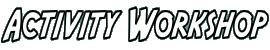

GpsPrune is an application for viewing, editing and converting coordinate data from GPS systems. Basically it's a tool to let you play with your GPS data after you get home from your trip.
It can load data from arbitrary text-based formats (for example, any tab-separated or comma-separated file) or Xml, or directly from a GPS receiver. It can display the data (as map view using openstreetmap images and as altitude profile), edit this data (for example delete points and ranges, sort waypoints, compress tracks), and save the data (in various text-based formats). It can also export data as a Gpx file, or as Kml/Kmz for import into Google Earth, or send it to a GPS receiver.
Some example uses of GpsPrune include cleaning up tracks by deleting wayward points - either recorded by error or by unintended detours. It can also be used to compare and combine tracks, convert to and from various formats, compress tracks, export data to Google Earth, or to analyse data to calculate distances, altitudes and so on.
Furthermore, GpsPrune is able to display the tracks in 3d format (like the hike plots on this site) and lets you spin the model round to look at it from various directions. You can also export the model in POV format so that you can render a nice picture using Povray. You can also create charts of altitudes or speeds. It can also load Jpegs and read their coordinates from the exif tags, and export thumbnails of these photos to Kmz format so that they appear as popups in Google Earth. If your photos don't have coordinates yet, GpsPrune can be used to connect them (either manually or automatically using the photo timestamps) to data points, and write these coordinates into the exif tags.
GpsPrune is written in Java, so as long as your platform has a Java runtime (at least version 8) including GUI libraries then it should work. It was developed using eclipse and subversion on Debian Linux, and has been tested on Linux (Debian, Ubuntu, Mint, and others), also on Windows (XP, Vista, 7 and 10), and on Mac OSX. Yes, it works on Windows 10, as long as you have Java 8 or newer. Any bug reports, feature requests, suggestions and improvements are welcome.
Currently GpsPrune is at version 26.1 (since October 2025), and is available from the download page. Meanwhile, development of further features is ongoing and progress is given in the development page. Again, any help to improve it would be gratefully received. In particular any examples of data which is incorrectly parsed, and any updates to the translations offered would be very welcome (see the translation tool). GpsPrune is released under the Gnu GPL which specifies what you can do with the program and its source code.
Version 26.1! As always, the latest version of GpsPrune is available in the downloads page. For more information, see what's new.
Thanks to volunteer translators, GpsPrune supports the following languages:
![]() Afrikaans
Afrikaans
![]() English
English
![]() Deutsch
Deutsch
![]() Schwiizerdüütsch
Schwiizerdüütsch
![]() Español
Español
![]() Français
Français
![]() Italiano
Italiano
![]() Polski
Polski
![]() 中文 (Chinese)
中文 (Chinese)
![]() 日本語 (Japanese)
日本語 (Japanese)
![]() Português (do Brasil)
Português (do Brasil)
![]() Nederlands
Nederlands
![]() Čeština
Čeština
![]() Magyar (Hungarian)
Magyar (Hungarian)
![]() 한국어/조선말 (Korean)
한국어/조선말 (Korean)
![]() Româneşte
Româneşte
![]() русский (Russian)
русский (Russian)
![]() Svenska (Swedish)
Svenska (Swedish)
![]() Català
Català
![]() Norsk
Norsk
The following are partially supported:
![]() Türkçe
Türkçe
![]() Ukrainian
Ukrainian
![]() Indonesian
Indonesian
![]() Danish
Danish
![]() Farsi
Farsi
![]() Cymraeg (Welsh)
Cymraeg (Welsh)
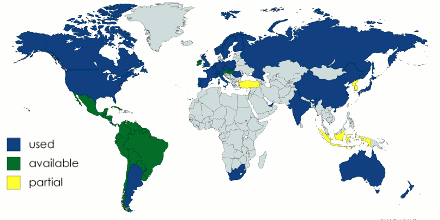
Blue = GpsPrune used, Green = language supported, Yellow = language partially supported
The map on the right shows where GpsPrune is being used in the world. Blue areas show where users of GpsPrune have reported its use. Green areas show countries where the official language is supported by GpsPrune, so it could be used there. And finally, yellow areas show partial support (for the Turkish, Korean and Indonesian languages). Feel free to help update this map by reporting your country either by email or on the forum thread.
Latest additions: Costa Rica (August 2017 by email), Argentina (May 2013 by email), Spain (January 2012 by email), India (January 2011 from the forum), Czech Republic (November 2010 by email), Finland (July 2010 by email), Russia (July 2010 by email), UAE (June 2010 by email), Alaska (June 2010 by email).
Amazingly we're still waiting to hear from anyone using GpsPrune in many of the central or southern American countries, so please get in touch if you're using GpsPrune anywhere there. Similarly is there anyone from Ireland, or anywhere in Africa?
Thanks to all the translators and contributors so far!
Some of the major features of GpsPrune include:
Some of the things which GpsPrune does not do include:
Some other things which GpsPrune does not do include:
See the dependencies page for how to get these additional programs, or see the GPS links for other GPS-related software.
Because you can use it to prune your GPS tracks to remove the unwanted bits.
GpsPrune is free software and everyone can help. The easiest way to contribute is to add or fix some of the international translations. See the development page for details on the three easy ways you can contribute additional translations or fixes. These changes will then get incorporated into the next build of GpsPrune. You can also suggest a new language there if yours isn't currently provided.
Another way to help out is to give feedback on what you like, what you don't like, what doesn't work for you or what additional features you'd like to see. Even just feedback that you like it is always welcome! You can send this feedback via email (use the address at the bottom of the page), or via GpsPrune's sourceforge forums, or using the Github issues.
You can see a selection of screenshots of GpsPrune in action or read some How-tos for GpsPrune functions (this page is now also available in French, German and Spanish). If you're having problems with running GpsPrune, see problem-solving for tips. To see how GpsPrune has been reported in the internet, see internet fame. You can also see a few demo videos, or to get going straight away, head for the GpsPrune downloads page. Previous versions and change history are given in the history, and suggested features in the wishlist. For more general GPS information including related software, see the GPS section.